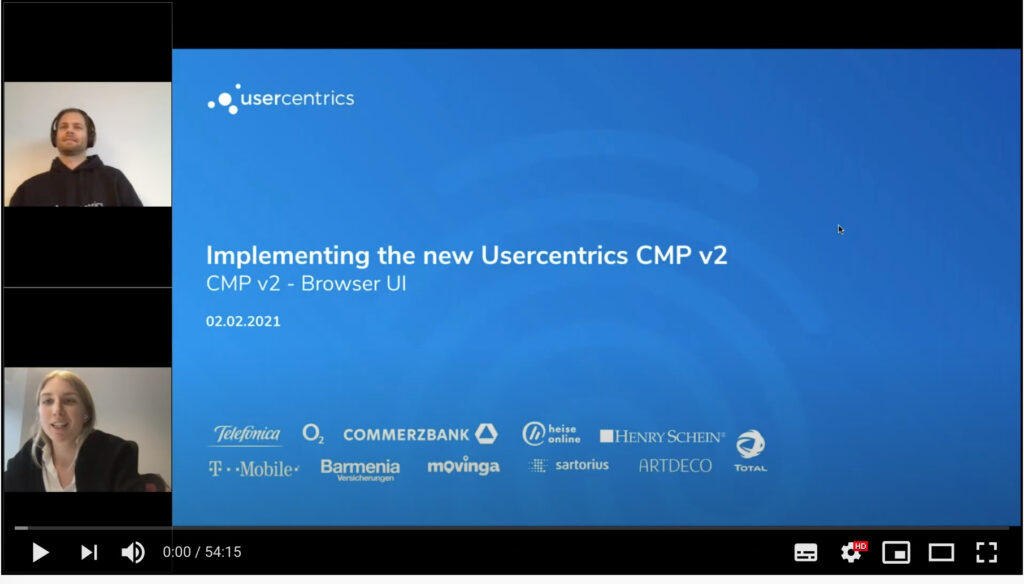Usercentrics Consent Management Platform
& Cookie Banner
Usercentrics is the leading provider of Consent Management Platforms (CMP) – also known as Cookie Banner – and thus enables advertisers to obtain, manage and document the consent of their users for marketing and data strategies in a privacy-compliant manner – applicable legal requirements (GDPR, CCPA) are met!
Due to its simple implementation and configuration options, the Usercentrics Platform is a popular consent management tool that supports both the General Data Protection Regulation and online marketing strategies.
What are the benefits of version 2 of the Usercentrics Consent Management Platform?
1. Cookie Banner Design:
There are standard versions of both the Usercentrics Consent Management Platform (CMP) version 1 and version 2. With the Browser UI, i.e. the Predefined UI, you can make various adjustments directly in the admin interface in V2. Through the integration of a Browser SDK, the CMP V2 offers further or unlimited possibilities of design, which the standard version does not have.
You cannot define the browser SDK in the admin interface, but only outside the CMP, i.e. in the code itself. This way there will be no need for custom CSS in the future.
Version 1 offers design options only via CSS. However, this often turned out to be a problem, because the CSS belonging to the CMP competes with the CSS of the website. If you don’t want to switch to the browser SDK as well, you will have less visual customization options after switching to V2 than in V1. Also, Usercentrics has changed the functions in the Javascript API, so you may need to make adjustments to your services.
The big advantage of a custom CMP design is the trust generated by the corporate design the customer is already familiar with. Experience shows that this is reflected in an up to 30% higher opt-in rate. This is an enormously important factor, especially for marketing-based companies.
In addition, design elements can be used to lead users specifically to click certain buttons. Again, there are numbers to back up this theory. This can also be found out quite easily via A/B testing, in which two different variants are tested against each other.
2. Cookie Banner Performance:
Another crucial difference is that version 2 of the Usercentrics CMP is based on a Typescript (instead of a JavaScript). As a result, the new version has significantly shorter loading times and is therefore not only more user-friendly, but can also make a difference for Google in terms of ranking (SEO).
Here the advantage is obvious: Page Speed, which can be checked via Google’s Lighthouse Check, is of increasing importance for Google’s ranking. Companies that want to play at the top in the long run must constantly optimize themselves in terms of performance and keep an eye on Google’s algorithm. The loading time of the cookie banner can make the decisive difference here.
3. Cookie Banner Privacy:
The Usercentrics Consent Management Platform version 2 supports the Transparency and Consent Framework 2.0 (TCF 2.0) – and works with the TC string. Since version 1 does not support the TCF, all those for whom TCF 2.0 is mandatory must upgrade to V2 of the Usercentrics CMP. In addition, cookie categories are already displayed in the first layer of version 2.
This point affects publishers in particular: For all those who have integrated Google Ads on their site, for example, TCF 2.0 is a mandatory component of the CMP and therefore the upgrade to version 2 is urgently necessary from a data protection point of view.
The display of cookie categories in the second layer is also preferable from a data protection perspective.
The differences between the Usercentrics versions at a glance:
FEATURES | CMP V1 | CMP V2 | CMP V2 – Browser SDK |
|---|---|---|---|
DESIGN | Wide range of customization options (e.g. banner or wall, banner size, etc.) | Banner or wall, selectable accent color (transferable to everything) | V2 functions (ind. customizable via CSS, HTML & JS) |
PERFORMANCE | good | good | very good/ good (depending on the design of the banner) |
PRIVACY FEATURES | – | TCF 2.0 Display of categories in the First Layer | TCF 2.0 any customization (e.g. category in first layer) possible |
ADJUSTMENTS TO THE CMP | Admin Interface | Admin Interface | Service management (Admin Interface) Text and design changes (supplied configuration file) |
CROSS-DEVICE-CONSENT-MANAGEMENT | not available | available | available |
JAVA-SCRIPT-API | available | available | available (several functions, but own structure) |
RECOMMENDED FOR | Small to medium projects (fast implementation, more specific requirements) | Small projects (low requirements-> only data protection compliant) | Medium to large projects (opt-in rates, design freedom) |
SUPPORT | Only until the end of Q1 2022 -> Legacy software without updates | Currently no end in sight | Currently no end in sight |
IMPLEMENTATION EFFORT | medium | low | high |
What is the TCF 2.0?
The TCF is a framework of the Interactive Advertising Bureau (IAB) for retrieving and transmitting a user’s consent signals between publishers (website operators) and third-party providers who have joined the framework (such as Google, Criteo, etc.). Third-party providers that have joined the framework may only process data if they have received legally valid consent for this, documented via a so-called TC string. Conversely, this means that anyone who wants to use these services needs an IAB-certified consent management tool.
The TCF 2.0 offers publishers the possibility to inform their users in detail about the scope and purpose of data processing by third-party providers and to obtain consent by opt-in granularly (i.e. for each third-party provider individually), instead of for all providers of a category together. Thus, TCF 2.0 provides a total of 10 categories of data processing purposes (TCF 1.1 only 5 categories).
Categories of Data Processing Purposes (TCF 1.1 only 5 categories).
As soon as the TCF 2.0 is activated in the Usercentrics CMP V2, all texts and options are automatically loaded in the CMP and corresponding defaults are taken into account. So you don’t need to know anything more than that the TCF exists and that you have to activate the TCF 2.0 version.
What has to be considered when changing from CMP version 1 to version 2 at Usercentrics?
When switching to the new version of the CMP, the existing Usercentrics script must be replaced with the new script that you will find in your Usercentrics Admin Interface.
If the data processing services were included using Google Tag Manager, they need to be adapted to the existing variables and triggers of your tags.
No adjustments are required in the source code. The third-party texts will continue to be supplied by Usercentrics.
Yes the change from version 1 to version 2 is possible for free with the same license.
When switching from version 1 to version 2, existing consents are transferred with the same setting ID. However, this is not the case if you want to switch from V2 to V1 of Usercentrics.
In the standard version of the Usercentrics CMP you have to make do with the default settings. Only the browser SDK allows you to define and test the consent management strategy yourself.
Usercentrics has announced that version 1 will still be usable until at least the beginning of 2022. After that, it will no longer be supported, making it necessary to switch to version 2. As of now, only version 2 is available for new customers.
FAQ for the change from V1 to V2
Here you will find all important questions about the Usercentrics CMP V2 answered.
Usercentrics CMP and design options
Browser SDK integration
Version 1 of the Consent Management Platform, as most are currently still using it, could be customized via the admin interface as well as a custom CSS. However, the CSS of the Consent Management Platform competed with the CSS of the website, which proved to be problematic.
Version 2 offers less design options in the standard version, but it is possible to choose between different design templates and to insert a custom logo in the banner, which already creates more trust to potential customers in the first layer and thus should also increase the opt-in rate. Last but not least, the standard version of CMP V2 offers font customization to get as close as possible to the website design.
With the integration of the browser SDK, one is no longer bound to templates and can freely determine the design. However, this is a complex process that should be performed by trained programmers.
Cookie banner positioning
In addition to the design options in detail, the user can choose in the First Layer between a so-called Privacy Banner and a Privacy Wall and in the Second Layer between the positioning on the left side (over the entire viewport) and the positioning as a centered box.
Display of cookie categories
Furthermore, the service categories can already be displayed in the first layer with a toggle switch. On the second level, the previous corner modal and the info modal are now combined, so that all information about the data processing by first and third party can be found here.
How do I configure the CMP V2?
1. Inventorization
Scan the site via any integrated data processing services (Data Processing Services) such as tracking tools, social media pixels and other cookies through embedded videos, Google Maps and many more. Even if you think you know what services are embedded on your website, you most likely don’t. Even programmers can’t know all active cookies on a website, as many come from third parties and are played by plugins, for example. Cookiebox’s professional deep dive audit not only scans the website, but also detects hidden cookies and assigns them directly to a category.
2. Categorization of the found services
In the second step, i.e. when all privacy-relevant services have been identified, the next step is to classify the services found. You should do this with the help of your data protection officer or with the Cookiebox monitoring tool created by data protection experts, which not only scans your website once, but also checks it at regular intervals for newly added services.
3. Configuration
If website visitors refuse their consent, the cookies may not be set on their computer. Or in other words. No tracking and marketing scripts may be loaded before the user gives his okay.
Working in preview mode allows easy testing and correction until the cookie banner meets the user’s expectations.
4. Design customizations
Customize the design the way you want it. If a corporate design is available, then you can use the Browser SDK to individually implement your ideas. You can also, as described above, use one of the numerous design templates from Usercentrics.
5. Integration
The integration can be done in the content management system or directly in the Google Tag Manager. As a Usercentrics official partner, our experts take care of this part or help you do it yourself with the help of tutorials.
6. Privacy Policy
The contents of the cookie banner must also appear in the privacy policy. In addition, the user settings in the cookie banner must be synchronized with the PP.
7. Optimization
Cookie banner settings and designs can affect opt-in rates. For many companies, an increase in opt-in rates also means an increase in revenue. You can improve your rates through best practices.
CMP implementation and design
Our UX designers will be happy to help you implement and design the cookie banner.
Tutorial: Get started with the CMP V2
Conclusion
For whom is version 2 of the Usercentrics CMP interesting?
Version 2 of the Usercentrics CMP offers some useful and important features related to marketing and the GDPR. The user can still give or reject his consent granularly and website operators protect the data of their users.
In the standard version, CMP V2 offers few advantages over V1 for the average user, but for those who value page speed or are tied to TCF 2.0, version 2 is definitely recommended.
In terms of design, the standard version of V1 offers more options than the standard version of V2 via its integrated CSS. However, those who attach importance to corporate design and rely on a high approval rate have far more options than in V1 via the integration of the Browser SDK in V2. Since the Browser SDK involves complex programming, the free design of version 2 of the Usercentrics CMP is also always a question of effort.
However, for marketing departments with a corresponding budget who do not want to lose KPIs such as ranking and opt-in rates despite data protection compliance, the investment is particularly worthwhile. In the future, Usercentrics plans to add more features to version 2 that will make it more attractive to the average user.
Any questions?
Then feel free to call us. We will help you with questions about our product and features or generally about all data protection topics: